User Guide and Video Library
User Guides
CDR-View User Guide
Collaboration User Guide
iOS Collaboration Mobile App User Guide
Outlook Integration for Microsoft Windows
Android Collaboration Mobile App User Guide
SuperVision User Guide
Welcome Console User Guide
Wizyconf Video Conference User Guide
Workforce User Guide
Videos
Start A Web Conference - Wildix Collaboration Turtorials (Video)
Set Presence Of Another User - Wildix Collaboration Turtorials (Video)
Screen Sharing - Wildix Collaboration Turtorials (Video)
Ring Only Active Device - Wildix Collaboration Turtorials (Video)
Mobility Extension - Wildix Collaboration Turtorials (Video)
Conference Call - Wildix Collaboration Turtorials (Video)
Call Transfer Via BLF Keys - Wildix Collaboration Turtorials (Video)
Call Transfer - Wildix Collaboration Turtorials (Video)
Call Pickup - Wildix Collaboration Turtorials (Video)
Call Intrusion (Listen in on live calls) - Wildix Collaboration Turtorials (Video)
Call Forward To Voicemail - Wildix Collaboration Turtorials (Video)
Call Continuity (Switch device during a call) - Wildix Collaboration Turtorials (Video)

User Guides

Intermedia Feature Codes

Intermedia Unite Call Park
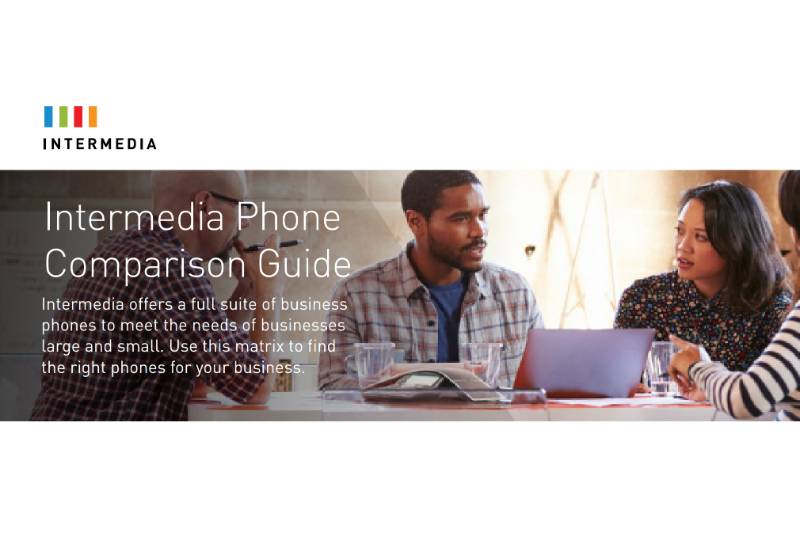
Intermedia Phone Comparison Guide

Intermedia Yealink T46G Quick User Guide

Intermedia Yealink T46 Owners Manual

Change Ring Tone on Yealink T46
Videos

Intermedia Unite Managing Webfax (Video)

Intermedia Unite Managing Fax Resources (Video)

HostPilot - How to add a new user (Video)

HostPilot - How to configure an individual user (Video)

Yealink T46S (Video)

Yealink T48S (Video)

Yealink W60P (Video)

User Guides

Zultys ZIP 33G Quick User Guide

Zultys ZIP 36G Quick User Guide

Zultys ZIP 47G Quick User Guide

Zultys ZIP 49G Quick User Guide

Zultys MX Voice Mail Quick User Guide

Zultys Voice Mail Reference Guide

Zultys Voice Mail User's Guide

Zultys Mobile for Android

Zultys Mobile for iPhone
Videos

Team Messaging Group Chat & Call (Video)

Zultys Mobile for iPhone Tutorial (Video)

ZAC Quick Start Tutorial (Video)

MXIE Preferences 2 Call Handling Rules Z Tutorial (Video)

MXIE Preferences 1 Z Tutorial (Video)


NEC SV9100 Quick Reference Guide

NEC SV9100 12 Button DT730G Quick User Guide

How to Transfer on NEC SV9100 System

NEC SV8100 Quick User Guide

NEC SL1100 Desktop Suite application (Video)

NEC SL2100 Phone Quick User Guide

Time Change on NEC Systems

NEC SV9300 Soft Client User Guide
Checking availability
Checking availability
Checking availability
Checking availability
Triton Communication, Inc.
Phone: 714-855-4577
Fax: (909) 598-2832
Business Hours: 8a-5p M-F


